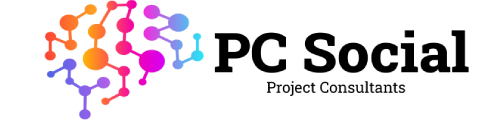The Most Useful Hacks for
Expanding Your Business on LinkedIn
Unless you’ve been living under a rock, you’ve heard of LinkedIn. LinkedIn is a business and employment-oriented social networking service that operates via websites and mobile apps. In 2003, LinkedIn became the world’s largest professional network, with over 630 million members in over 200 countries. With over 800 million members and 100 million businesses, LinkedIn is a massive player. It’s no wonder why so many marketers use it. With so many different users with different objectives, what’s the best way to get started on the platform?
This article will explore some of the most useful hacks to expand and connect with prospects on LinkedIn and draw valuable insights from their usage.
The New Algorithm
In June 2018, LinkedIn announced a new algorithm update called “People You May Know.” It is designed to show users whom they know on LinkedIn based on their mutual connections. You may know people will now prioritize people you already follow and those you recently interacted with. The goal is to help you find other professionals you may not yet know but could connect with.
LinkedIn has also updated its search feature, allowing you to search by keyword or location. In addition, it’s made it easier to find contacts by searching within specific groups. For instance, if you’re interested in learning about a particular niche, you can use keywords like “career advice” to find relevant groups. Finally, LinkedIn has added the ability to view your activity history. Now, instead of going back months to review what you’ve done, LinkedIn will display your recent activity and any comments others have left. All this makes LinkedIn much more user-friendly than ever before.
LinkedIn Groups: A Powerful Tool
LinkedIn has become one of the most powerful tools for networking online. You can join groups dedicated to numerous topics as part of the platform. There are even groups for job seekers and career changers. These groups allow members to share information and stay connected. They also serve as a valuable tool for building relationships with potential clients. With over 1 million groups, LinkedIn is home to some hugely impressive resources. For example, I belong to several groups related to my line of work. One group is focused specifically on helping women in tech get hired, and another focuses on marketing for small businesses. And others cover topics such as entrepreneurship and personal finance. These groups offer me helpful insights into the industry and essential resources and connect me with amazing people.
If you want to build a more extensive network, you can join groups related to your hobbies, interests, and passions. If you don’t currently have any claims outside of work, try joining a local sports team or volunteering somewhere. You never know when you might meet someone who shares your passion.
LinkedIn Growth Hacking Hacks to Boost Reach and Get More Users
The best part of this article is that it includes some helpful hacks that you can apply to your LinkedIn account today.
So, without further ado, here are our top 10 growth hacking hacks for LinkedIn:
1. Use Your Profile Photo
Your profile photo is one of the first things visitors notice when they look at your profile page. Make yourself stand out from the crowd by using a high-quality image with good lighting. Don’t forget to include a title above the photo, too.
2. Write Great Headlines
When writing headlines for your posts, think about what people would want to click on — and read! Try including valuable content, interesting statistics, or images that help support your points.
3. Focus on Quality Content
Quality content generates higher engagement rates than generic content does. That means you’ll need to spend more time creating engaging and informative content.
4. Be Consistent
Consistency is key to keeping your audience engaged. Posting consistently throughout the day and week shows them that you value their time and care enough to maintain your presence.
5. Add Video to Increase Engagement
Adding video to your social media profiles helps you connect with new audiences and keeps them coming back for more. Adding videos to your LinkedIn profile is especially effective because it allows you to add links to other pages on your site.
6. Create Interesting Videos
If you’re not comfortable filming videos yourself, hire a freelancer to create original and compelling videos. Consider hiring a videographer who specializes in LinkedIn profiles.
7. Include Links in Your Posts
Include links within your posts so readers can easily navigate to other articles or websites you’ve mentioned.
8. Ask Questions
People enjoy answering questions, and your followers will appreciate the opportunity to provide answers. Asking thoughtful questions can also give your insight into how to improve your skills.
9. Answer Other People’s Comments
Even if you aren’t a writer, you can still answer comments left by people on your posts. Think of it like free feedback, and don’t let anyone pass without offering a response.
10. Join Groups Related to Your Industry
Join relevant groups to learn new ways to market your company and access valuable resources. The more active you are in these groups, the better your chance of noticing.
There you have it — our list of LinkedIn growth hacking hacks. We hope you found these ideas helpful and wish you success as you continue growing your business online.
LinkedIn Growth Hack How to Get LinkedIn Connections Straight on your Doorstep
The best part of this hack is that it doesn’t require any unique skills or software, and all you need is a basic understanding of navigating LinkedIn and some patience. You can start by reaching out to someone already connected to you, but you may have to wait before they accept your request. In the meantime, try searching for people whose companies you admire and reach out to them directly. You could even ask friends if they know anyone who works at a company you’d love to work for.
Often, I get messages from people asking me why my LinkedIn profile looks different. It turns out that most of us use the default settings. So, you can change those settings to match your branding, then upload a new photo (or find one on Google) and update your cover photo. When you log in to LinkedIn, you can see where you fall in activity. If you haven’t posted anything recently, you’ll notice that the number next to “Connected” is relatively small. If you want to build up your network, you can invite people to connect with you, or you can approach people you know and ask them to join your network.
When people click on your profile link, they can view your summary, education, experience, and recommendations. They can also click on the “view profile” button to see your complete profile. To stand out, include a short bio, highlight your skill set and accomplishments, and mention what makes you qualified to speak on specific topics. Like Facebook, LinkedIn offers a variety of ways to promote your content. For example, you can share blog posts, videos, or photos to boost your visibility. When you’re ready to publish something, go over to your dashboard and select “publish.” You can choose between posting it publicly or privately.
If you want to increase your influence, look for communities related to your industry. Once you find a group, you can comment on posts, add your thoughts, or even ask questions. Be careful not to spam the community, in any case! If you have nothing positive to say, just leave it alone. Once you have a decent number of connections, you might want to consider creating your own LinkedIn Group. These groups allow you to create discussions around specific topics and bring together members who share common interests.
Drive Traffic to Your Company’s Landing Page
The best way to drive traffic to your landing page is by using paid ads. There are many distinct types of paid ads available, but the most effective ones will target people interested in what you offer. For example, if you run a company selling pet supplies, you might want to advertise on Facebook pages related to dogs or cats. Or, if you sell fitness equipment, you might want to focus your ad campaigns on popular blogs about health and wellness.
Another option is to pay for sponsored stories. Sponsored stories allow publishers to showcase their expertise and provide valuable insight into industries and trends. The benefit to businesses is that they have access to targeted audiences and can leverage a trusted source to tell their story.
When targeting your audience, one important thing to remember is to avoid keyword stuffing. Instead, think about what type of content would appeal to your ideal customers. Then search for keywords that relate to that content. Finally, make sure you have enough budget to buy relevant impressions.
There are two main options for paid ads: display and video. When users scroll down, display ads appear at the bottom of News Feeds, and video ads are shown as part of the main feed. Both ads cost $3 per interaction (impressions) for display ads and $4 for video.
LinkedIn is one of the most powerful marketing tools available today because of its massive user base. With such a large customer base, you can tap into this market for free. Just make sure you follow some basic rules of etiquette and don’t abuse the privilege. Remember, this isn’t your profile; instead, use it to help others get jobs.
LinkedIn Growth Hack How to Get Post Views in days
The best thing you can do to boost your LinkedIn growth is focused on quality content. Make sure your posts are well-written, engaging, and relevant to your audience. Also, try to share them on social media sites like Facebook, Twitter, and Instagram. Finally, don’t forget to optimize your posts using hashtags and keywords.
You must decide whether to go after long-term relationships or short-term sales. You need to know how much time you’re willing to spend on LinkedIn to get started. If you only plan to devote 15 minutes a day, you’ll miss many potential leads. However, if you commit yourself to spend 45 minutes each day, you could potentially build a network of over 30,000 professionals.
Scrape LinkedIn Accounts and Social Profiles from Facebook Groups
The most popular method used by spammers is to scrape LinkedIn accounts and social profiles directly from Facebook groups. These groups are often public and contain information that could be useful to spammers. We’ve seen several instances where spammers have purchased lists of usernames from Facebook groups.
If you find someone’s email address, you can send them a message to ask permission before publicly sharing their contact details. But beware of sending too many messages, and Spamming people can result in getting blocked from the platform. Create an email list for your business. You can add subscribers to your email list by inviting them to join your group. Select “Invite Members” under the “More Options” section when you ask someone. Once you have requested them, they will receive an invitation to join your group.
Your website URL is unique to your domain, not just your website, and it identifies your business online. The best place to start is with your company’s home page. If you already have a website, you can create a page specifically for LinkedIn. That way, your home page has a consistent look and feel across all platforms, including LinkedIn. You can easily track any activity on LinkedIn by clicking the “Activity Log” icon near the top left corner of the screen. Here, you can view who viewed your profile, sent you messages or requests, connected with you, shared your status update or photo, commented on your blog or article, liked your company or product pages, etc.
LinkedIn works well as a resource for finding jobs, but it also serves as a powerful tool for job seekers. Use the site to research companies and individuals within your industry. Look up names, titles, and descriptions to learn more about separate roles. Then, use LinkedIn to connect with current employees and recruiters, and they may even provide insight into future career options.
There are two ways to write a headline: one makes your post stand out; the other makes it easy to read.
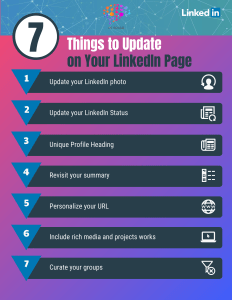
Increase the Size of Your Network
The second thing you can do to improve your LinkedIn engagement relates to people who share your interests. Connections are one of the most crucial factors in determining whether someone will follow you back or not. So, by connecting with others interested in associated topics, you’ll be able to build stronger relationships. You can also find similar professionals by searching for groups relevant to your topic area, and these groups are likely to be filled with people who share your passions.
For instance, if you’re passionate about marketing, you could browse specific boards related to your field. You can also head over to Groups.LinkedIn.com and type in “marketing” or “social media.”
Take Advantage of Group Chats
Another feature you can utilize to boost Engagement is group chats. These allow you to talk directly with other members about shared interests, and they will enable you to jump in and ask questions or offer feedback while others chime in.
While you don’t need to participate in every conversation, you should at least pay attention to the ones that interest you the most. By participating in discussions, you’ll encourage others to interact with you too. And, if they start talking about interesting subjects, the chances are good that they’ll want to continue chatting with you. You can also go beyond just reading comments on your content. People often leave comments on each other’s profiles, sharing stories, recommendations, and advice. Read those comments carefully and respond appropriately. The more engaged you become with the community, the more likely you’ll earn respect and recognition from fellow users.
If you’ve been thinking about starting a blog, this is a fantastic opportunity! Several paid blogging platforms (like Blogger) let you set up a free blog and monetize it through ads and affiliate links. Alternatively, you can open a self-hosted WordPress blog and add AdSense advertisements to make money from your blog. With over 1.3 billion active users, LinkedIn is one of the largest social networks in the world. It can be challenging to gain traction in such a crowded market, but you can use its massive user base to drive traffic to your website. Here are some ways you can leverage LinkedIn to help your business grow.
Use InMail to Grow Your List
One of the best features of LinkedIn is the ability to send personalized messages to your contacts. This feature is known as InMail and lets you send emails to individuals based on your relationship. For example, you can use InMail to send targeted messages to clients, prospective clients, and employees.
LinkedIn Followers Hacks
The best part of using LinkedIn is connecting with people who share similar interests. To find new contacts, search for relevant groups on LinkedIn. These groups can provide you with valuable insights into what topics they’re interested in, and you can then connect with them directly from within the group. To get started, type “groups” into the LinkedIn search bar. Look for groups related to the industry you work in. Then, join the group and introduce yourself. Once you’ve built trust with the group, start asking questions and contributing helpful information.
Use Groups to Find New Clients
Group membership is another fantastic way to gather leads. While many businesses use LinkedIn to find potential customers, not everyone does. By joining a specific group, you might be able to meet professionals who are actively seeking services from local companies. Type into the search bar the keywords related to your business. You may also want to look for general groups if you don’t know any specific ones. For example, you could join a “Small Business Owners” group or “Marketing Professionals.”
Once you’ve joined a group and created an account, start participating. Post articles, answer questions and contribute to discussions. Be careful not to spread spam, though; only share helpful information. When someone asks for additional details, reply with the link to a web page where they can read more. You can also create events for your members. Events are an excellent way to build relationships with others and establish yourself as an expert in your field. They’re also an ideal place to promote your company, products, and services.
Minimize Your Extra Efforts with LinkedIn Scheduling Tool
The scheduling tool allows you to set up automatic posts throughout the day. It’s easy to use and will save you much time. Simply log in at least once every 24 hours, select a topic, and schedule when you would like to write. These posts appear in your daily digest, and you can choose whether you’d like to view them before publishing. The tool automatically pulls in recent activity from other parts of your LinkedIn profile, including your news feed, endorsements, recommendations, and public profiles.
Create a Company Page
A company page gives your company a chance to stand out among other brands. With a unique URL, you can add a custom logo and easily share content with your followers. When creating your company page, consider adding a description of your business. Include some links to your website, blog, and social media accounts. Add photos of your employees and customers. People love seeing faces behind brands, showing that you care about your clients’ experiences.
Make Sure Your Profile Is Optimized
Your LinkedIn profile isn’t just a place to list your experience; and it’s a marketing vehicle that helps you reach your goals. To fully leverage its power, focus on optimizing it for search engines. First, ensure that your headline is compelling enough to draw clicks. Choose something that describes your skills and expertise clearly. Avoid using generic terms such as “professional,” “expert,” and “specialist.” Instead, think about what makes you unique.
Next, update your summary. Ensure that it includes keywords relevant to your industry, and don’t forget to include links back to your site. Finally, optimize your profile picture. A clean, high-resolution image is best, but even a small one can help boost your SEO.
Be Active in Groups
If you’re interested in learning more about your industry, get involved in LinkedIn groups. These online forums offer a wealth of information and allow you to connect with people who share similar interests. Start posting immediately. Don’t wait until you feel comfortable sharing your thoughts. Instead, act like a journalist and ask questions. Invite experts to respond. Share articles and resources that you found helpful.
And most importantly, network! Find groups where you belong and participate. You’ll meet new contacts and learn valuable insights.
Don’t Ignore Your Email.
An email is still a powerful form of communication. Even if you’ve never used the platform, you can still benefit from sending messages. Use email to send personalized invitations to join groups or attend events. Send targeted emails to prospects and potential customers to encourage them to buy your product. And always follow up.
Make Excellent Content for a Specific Campaign
The best thing you can do for yourself is find out what works best for your audience, then focus on creating content around those topics. For example, writing blog posts about the features and benefits makes sense if you’re trying to promote a new product. Or, if you’re promoting a service, you might want to share case studies from customers who have used your service. Whatever campaign you’re running, you need to understand how your target market behaves when they’re at their most receptive.
Start producing quality content once you know what will work best for your specific audience. Write short paragraphs, use bullet points, and keep your sentences brief. Also, avoid long lists of text. Instead, break down each topic into several smaller ones. If you have images, use them sparingly, adding visual appeal without too much space.
You also need to pay close attention to keyword research, and that means finding the words and phrases that searchers use when they’re actively searching for products or services like yours. The goal here is to create content that ranks well for these terms so that your audience finds your posts when they click on related searches.
Finally, remember that enjoyable publishing content doesn’t happen overnight. Keep at it, and you’ll eventually build a body of genuinely compelling material.
Create a High-Quality Website
Have you ever visited a website and thought, “Wow, this looks nice!”? Chances are you noticed some details that made the experience memorable, and it was a colorful background, eye-catching call-to-action buttons, or an attractive font.
It’s no different on LinkedIn, and people often look at sites before clicking through to another page. So, if you want to grab their attention, spend time designing your own. First, choose a color scheme that matches your company branding. Then, select fonts that match your corporate style. If you’re not familiar with web design software, you can hire a freelancer or take a class online. There are plenty of resources available to help you get started.
Next, think about how you’d like people to interact with your site. Would you prefer a clean layout where visitors browse at their leisure, or would you rather have a lot going on at once? Do you want to highlight recent activity or feature older items? Are you interested in allowing users to comment on stories or simply view the latest news. When you answer these questions, you can begin planning for the type of content you’ll provide. You don’t necessarily have to stick to just one format, but if you want to improve your chances of being found by search engines, try including both image-heavy pages and plain text areas.
Include Links in Your Posts
To create a successful presence on LinkedIn, you must take advantage of the platform’s built-in tools. One of the easiest ways is to add links to related sites within your profiles and content. It doesn’t matter whether you link to another company, organization, or even a personal website, and just remember to include text describing why the link is relevant. In addition, try having images with your posts. They can serve as eye-catching visual aids, helping readers process what they’re reading. Another critical element to consider is the formatting of your content. When creating a link, ensure it appears above the fold (the first part of your browser window). And if you’re posting a photo, consider cropping it so that it fits inside the frame.
Use Tags Wisely
As mentioned earlier, tags can play a huge role in increasing visibility. However, using too many can hurt your results. If you tag every word or phrase, your content may appear irrelevant to other members. But if you limit yourself to a handful of keywords, you can give each post its distinct voice. For example, you might tag “pricing” while writing about customer service if you write about product pricing. The point here is that you need to balance relevance and repetition.
Add Value to Other People’s Profiles
LinkedIn provides several different options for adding value to others’ profiles. For instance, you can comment on other users’ status updates, answer questions, or recommend products. Also, you can start conversations with other members. Simply click on “Send a request” and choose “Suggested Connections.”
If you’ve been thinking about starting a blog, now is the time to act! Blogging can be an enriching experience, especially when people share your work across social media platforms. Plus, blogs often rank well in search engine results, mainly if you target some specific topics. To help you get started, we’ve put together this guide to blogging on LinkedIn.
Create a Listing
A listing is like a page, except it’s specifically for your business. You can use listings to highlight services, events, jobs, sales promotions, press releases, and any other content related to your brand. Make sure to follow the guidelines outlined below before getting started:
Choose a location. Depending on your business’s site, you may want to select either New York City or San Francisco. Both cities offer a wide range of companies, which makes them ideal places to look for clients.
Select a category. You’ll want to choose one of five main categories–Business Services, Education & Training, Healthcare, Industrial Products & Supplies, and Professional Services. These four categories will allow you to connect with more relevant professionals.
Add a headline and description. A good headline grabs attention, and a report helps potential customers understand who you are and what you do. Use keywords and phrases that match the terms people are searching for.
Include supporting details. You can also have photos, videos, or documents. Consider including testimonials from satisfied customers, case studies, or articles about your company.
Edit your listing regularly. Regularly updating your listings ensures they remain fresh and exciting.
Post Your Content on Twitter
While LinkedIn is primarily known as a professional network, it’s much bigger than that, and it’s a place where you can share information and engage with followers. There are two ways to promote your posts on Twitter:
Write Tweets directly on LinkedIn.
You can write tweets directly into your LinkedIn profile by clicking on the “+ Add Tweet” button at the bottom of your profile. This allows you to add text, links, images, and videos directly to your profile.
Share a tweet via email.
This approach involves sharing a tweet with recipients via email. Since most emails are opened within seconds, having a link to your tweet in the body of the message could boost its chances of being read.
Follow these steps to send a tweet via email:
LinkedIn Groups
LinkedIn groups are suitable for connecting with like-minded professionals and sharing information. They can also be a reliable source of leads if you know what to look for. It’s important to join relevant groups and participate regularly. Here are some ideas for how to get started:
Join industry-specific groups
These groups often provide valuable insights into best practices and helpful resources available to members. For example, if you’re interested in marketing, check out social media, SEO, content marketing, and PR groups.
Find groups and join discussions.
Search LinkedIn for relevant topics and find groups that discuss those subjects. Then, comment on their threads and ask questions.
Follow influencers
When someone influential mentions your company, take note! LinkedIn has a feature called “Who Viewed My Profile,” which shows you who viewed your profile when they clicked on a specific link. You can also search for people who’ve commented on your comments, added you to their circles, or shared one of your posts. To learn how to track influencers, visit our guide here.
Get involved in group conversations.
Consider joining the conversation yourself once you’re comfortable commenting on other people’s posts. Join the thread and leave thoughtful comments. When someone responds to your comment, follow up with another comment. The more you interact, the higher your visibility will be and the more likely you’ll appear in searches.
If you want to start using LinkedIn to generate leads, here’s a step-by-step guide on using the site effectively.
How to Build Rapport
The easiest way to build rapport is to connect with others in your target audience simply. Start by finding people who work in the fields where you offer products or services. Connecting with them on LinkedIn allows you to share information, such as upcoming events or news releases, and establish trust.
Create Value
The second thing you must do to build rapport and create value. Don’t just say hello and introduce yourself; instead, share something valuable. Give away freebies, such as white papers, eBooks, or webinars. Offer exclusive discounts, contests, or giveaways. And don’t forget to mention any upcoming events or promotions. People love getting insider information from trusted sources.
Ask Questions
Finally, always remember to ask questions. Even if you already know everything there is to know about a particular topic, it still pays to ask questions. A good question helps expand knowledge, solve problems, or build relationships. Your first impression matters, and it may even decide whether you’ll land a job interview. But it’s easier said than done. According to research, people judge each other within just a few seconds of face-to-face meetings. That means we need to make our best effort to present ourselves well to create a positive first impression.
LinkedIn Pulse Native Publisher
If you’re not using the LinkedIn Pulse native publisher to share your content, you’re missing out on an ample opportunity. The LinkedIn Pulse native publisher is a great way to get your content in front of a new audience, and it can help you build your brand and increase your visibility. Here are some of the benefits of using the LinkedIn Pulse native publisher: You can reach a new audience. If you’re not sharing your Content on LinkedIn, you’re missing out on the opportunity to reach a new audience. LinkedIn is a great place to share your content, and the Pulse native publisher can help you get your content in front of a new audience. You can engage with your audience. Sharing your Content on LinkedIn allows you to connect with your followers and potential customers. Once you publish your content, you can answer questions, respond to comments, and interact with your followers.
You can promote your content and choose to enable your content without paying a fee. However, this option isn’t available to everyone.
Increase Your Visibility with LinkedIn Pulse
There’s no doubt that LinkedIn is a powerful platform for building your career, and it’s easy to see why. It connects professionals worldwide, giving you access to an extensive network of contacts. Plus, it’s easy to manage, so you won’t have to spend too much time doing anything else. But while LinkedIn has a ton of features, it doesn’t always provide the most effective ways to market your company. Fortunately, tools like LinkedIn Pulse allow you to distribute your content to a larger audience, increasing your chances of getting noticed.
How To Use LinkedIn Pulse for Marketing
Using LinkedIn Pulse, you can easily share articles, videos, images, and blog posts. These media types are ideal for promoting your business because they’re sharable. This gives you more exposure, but it also increases the likelihood that someone will click through to read your content. Of course, you’ll want to make sure your content is relevant before publishing it. When you select the type of media you’d like to share; you can upload a file, paste a link, or simply copy and paste text from anywhere on the web. Once your content is published, you’ll notice how many times it gets shared. LinkedIn Pulse will show you how often your content was viewed, liked, commented on, and shared. This information gives you insight into what social media platforms work best for your specific marketing goals.
The Best Way to Promote on LinkedIn
When you’re ready to start promoting your content, you’ll want to consider the best methods for promoting your Content on LinkedIn. Because LinkedIn is such a popular site, it’s crucial to understand how to leverage its power to boost your success. One of the best ways to promote your content on LinkedIn is by creating a dedicated account. You can create a personal budget if you’d prefer to focus solely on yourself or make a company account if you’re working as part of a team or corporation. Either way, you’ll need to enter your email address when you sign up for a LinkedIn account. If you don’t want people to know that you signed up for a LinkedIn account (or vice versa), you’ll need to pick a different email address to sign up. After you’ve created a profile, you can begin sharing your content. Whether you’re sharing one piece of content or dozens, you can easily add them to your feed. As soon as you post something, LinkedIn will automatically generate a URL. You can then share this URL to any other platforms where you want to promote your content.
LinkedIn: The Top Social Media Platforms That Work. Many people think that Facebook has taken over as the social networking giant, but that isn’t true. In fact, according to a recent report, LinkedIn is now the number one social media website in the world—by far! Why? It is a place where businesses connect with their customers, prospects, partners, and employees. And since most companies still aren’t using LinkedIn properly, they’re missing incredible opportunities. Here are why LinkedIn is the perfect platform for business owners and marketers.
Moving Forward with LinkedIn Growth Hacking
The most important thing to remember here is that it takes time to build up a network, and it may take weeks or months before you start seeing the results of your efforts. But if you stick with it, you will eventually reap the rewards.
If not connected to someone who could help you land a job, or if you want to expand your network even further, try connecting with local groups. These communities allow you to meet people in person, and many times they provide valuable resources, including introductions to potential employers. You can also use LinkedIn Groups to discover new ideas and trends within your niche and gain insight into the challenges your peers face. Plus, you can find out more about the latest developments in your industry and stay abreast of what’s going on around you.
Here are a few recommended groups worth checking out:
• Recruitment & HR – Wherever you work, you’ll need to know how to recruit talent. This group provides advice on everything from building a career path to managing remote workers.
• Blogging/Content Marketing– Whether you’re a blogger yourself or just want to offer a hand to others, this group offers plenty of helpful information. Members share best practices, strategies, and tips for creating high-quality blog posts.
• Salesforce Community – This community is geared explicitly towards sales reps, but it’s filled with intelligent folks who can teach you a thing or two about cold calling, prospecting, and closing deals.
Once you’ve connected with your contacts, don’t forget to respond to messages and emails! When you send a message, always include a few people. It’s now time to get started growing your presence online. We’ll explain some of the basics below.
How To Grow Your LinkedIn Following On A Budget
An excellent place to start is by using LinkedIn Pulse. It allows you to create and publish articles similar to those found on Medium or other blogging platforms.
Once you’ve created an article, you can invite your followers to read it. The idea is that when they do, they become interested enough to follow you. And once you reach a certain number of followers, LinkedIn will automatically promote your newly published piece to their newsfeed.
LinkedIn is one of the most straightforward social media networks to navigate, and you don’t have to spend a short introduction and a personalized note. And when you get a message in return, thank them for reaching out by sending a quick response. LinkedIn isn’t just for professionals — anyone can join, create a profile, participate in discussions, and develop their reputation online. To learn more about using LinkedIn effectively, check out our guide to using LinkedIn for Business Success.
Connect With Your Peers
Another fantastic way to leverage LinkedIn is to connect with your colleagues and friends. The platform offers several connection options, including recommendations, endorsements, suggestions, and followers. Recommendations are compelling because they appear next to your profile and directly impact your overall score. When someone recommends you, it shows that they discuss connections with friends and post articles. You can even write a book about something you love and sell it via Amazon.
So why shouldn’t you? While it’s true that LinkedIn is primarily for professionals, it doesn’t mean that everyone must be a pro. Everyone should learn how to master LinkedIn because we live in an age where relationships matter. It’s no secret that the internet is full of fake profiles. So, if you’re trying to grow your LinkedIn following, don’t fall victim to them. Instead, focus on being genuine, and show proof of your success.
Lead Your Best Articles Back to Your Site
The best articles will often come from your site, but if they don’t, it doesn’t mean you shouldn’t share them. Sharing content from outside sources can boost traffic back to your website. But before you share anything, ask yourself: Is this article helpful to my audience?
If you want to take advantage of this strategy, consider creating a remarkable landing page for each blog post. Then, after you’ve promoted the blog post, redirect visitors back to your landing page. Doing this will allow you to build links back to your site while increasing Engagement around your content.
By promoting your blog posts as leads, you’ll be able to capture emails and generate sales. Once again, you’re leveraging the power of social media to drive people back to your website.
Use Social Media Analytics
Social media analytics tools like Google Analytics can help you track how well your efforts are working.
When setting up your account, go to settings and click on “social accounts.” From here, you can link any of the social channels you use. After connecting, you’ll need to fill out some information about what you’d like to track. To ensure you’re getting valuable insights, choose at least three metrics (Facebook likes, Twitter followers, etc.) and set goals for those numbers. Then, you can start tracking your progress over time. You may need to adjust your approach based on your results. For example, if you’re not seeing much growth in Twitter followers, you might try changing your target audience to include other types of users. Or you could change your goal to focus on growing your Facebook fans instead. Once you get started tracking your data, you can compare your performance across the different platforms and see which ones work best for you.
Use LinkedIn to Show Company Appreciation
The best thing you can do for your company is show appreciation for its employees. There are many ways to do this, but one of the most effective is giving them discounts on products they might want. For example, if you run a restaurant, give your staff discount codes for restaurants near where they live. Or, if you’re a retailer, offer your staff discounts on items they may want.
Cater to Your Audience
The best thing you can do to improve your LinkedIn presence is to focus on connecting with people who are likely to be interested in what you have to say. Start by searching for relevant keywords in your industry. Then, search for specific companies within those industries. Finally, look at your connections’ profiles and find out whom they know. Once you start building relationships with influencers in your niche, you’ll be able to create a network of people who will want to hear from you.
Your LinkedIn profile is your chance to tell potential customers why they should hire you. Make sure you use it to highlight your expertise and experience and then tailor your message to appeal to your ideal client.
LinkedIn offers many features that can help you connect with people and build a community for your business. The key is knowing when to use them. Try using these hacks to better leverage LinkedIn’s powerful networking tool.
An effective way to get noticed is to comment on other people’s status updates or questions, and people will see your activity, and you’ll get more visibility. You can also comment on news stories related to your niche, and it’s a quick way to add value to conversations and boost your visibility.
If you’re trying to promote your business on LinkedIn, you don’t always have to pay for advertising. Instead, reach out to your contacts and ask them to share content, and they might already have something that would interest their connections.
It’s important to remember that LinkedIn isn’t just for professionals, and in fact, only 20% of users are actively engaged in the platform. So, if you want to succeed online, you need to learn how to engage with non-professionals.
Why Do You Need LinkedIn Hacks?
In addition to boosting your Engagement, LinkedIn hacks can also help you build relationships with people who could become future clients or partners. For example, if you want to start a new consulting practice, you might find it helpful to connect with people at companies where you already consult, and these connections will give you a leg up on getting referrals from those companies.
LinkedIn Growth Hacks
The best way to build your network is by connecting with people who already have many connections. Asking someone if they know anyone who could benefit from your services is a fantastic way to build relationships. Another strategy is to join groups related to your industry, and these communities will allow you to connect with like-minded professionals and share ideas. Finally, consider joining events where you can meet new people and build your network.
Surprising LinkedIn Hacks You Never Knew Before
The best part of using LinkedIn hacks is that they don’t require any exceptional skills or knowledge, and you need to know what works for you and what doesn’t. For example, if you want to grow your network, you might choose to share articles you read regularly. Or, if you’re going to build trust with your connections, you could start sharing content from industry influencers who have much authority in your niche.
1. Add Value to Your Connections
Connecting with people you haven’t heard from before is one of the most common uses of LinkedIn. However, you shouldn’t just send generic messages to everyone you’ve connected with. Instead, focus on reaching out to the people who have a genuine interest in your area of expertise.
2. Ask Questions
People love answering questions! If you have a question about a topic you’re interested in, ask someone directly. They’ll be happy to provide answers — especially if it shows that they care enough to invest their time into helping others.
3. Follow Up
It’s easy to get lost in your inbox when you sign up for LinkedIn. But, once you’ve connected with a few people, you should begin sending personalized emails that include a link to your website. This will ensure that you stay top of mind with your audience and continue to gain valuable insights into their needs.
4. Join Groups
Joining LinkedIn groups can be a great way to discover relevant topics and discuss issues with other members. There are plenty of groups related to any number of industries, so you can easily find topics that interest you.
4. Create Content
That Builds Relations groups that cater to specific industries or interests, so you can easily find one that fits your needs.
5. Share content
Don’t forget about the power of social media by sharing content both online and off. The easiest way to do this is by sharing interesting articles from reputable sources. You can also use Twitter and Facebook to share news stories and information about yourself and your company.
6. Update Your Profile
Your LinkedIn profile represents you as a person, so take the time to customize yours to reflect how you’d like to be perceived in your field. Include your contact info, work history, education, awards, certifications, and written publications.
7. Use LinkedIn Ads
If you’re ready to boost your LinkedIn marketing, you can opt to create ads targeted toward specific audiences. Simply select the type of ad you want to run (such as image, video, text, etc.), then specify the parameters based on keywords. For instance, you could target businesses in a particular city or state, job titles, companies, and more options.
Share Videos
Video marketing has become immensely popular over the past year, and it’s expected to generate $70 billion in revenue this year alone. And according to HubSpot, 75% of consumers say they trust recommendations from friends, family, and colleagues more than advertisements. So, why not leverage social media platforms such as LinkedIn to promote your business? Upload a YouTube video to LinkedIn and tag it appropriately; you’ll get a notification whenever anyone shares it. You won’t need to pay anything for advertising if you’re labeling it correctly.
Uploading videos to LinkedIn is one of the most effective ways to engage with your network. It’s free to upload videos, but you can only share them once every seven days. To boost your chances of getting views, add links to your videos from your website or blog. Also, don’t forget to include a call to action at the end of each video. This encourages viewers to watch the entire thing and helps you build a relationship with those watching.
Skip Your Prospect’s Gatekeeper
The best way to skip your prospect’s gatekeeper is by using a personal introduction. For example, if you know someone at a company who influences the organization, ask them to introduce you. Or, if you know someone who works directly with the person you want to meet, ask them to set up a meeting. One way to do this is to hack the gatekeeper on LinkedIn. Most LinkedIn users are familiar with the concept of a gatekeeper, and this is the person who controls access to the person you want to connect with. To bypass the gatekeeper, you need to be strategic in your approach.
Here are a few tips:
- Find a mutual connection.
- Research your prospects thoroughly.
- Use a personalized message.
- Follow up. You’ll find plenty of success when hacking the gatekeeper by following these tips.
LinkedIn Search Limit Hacks
The search limit feature allows you to set a maximum number of results per query. For example, if you want to find people who live within 50 miles of your office, you could enter “50 miles” into the search box. It will return only those profiles that match these criteria. You can also use this tool to filter out specific jobs from being displayed in your feed. Just remember that the search limits aren’t available in all countries. When searching for potential clients or partners, you may want to limit the number of profiles returned. By setting a search limit of 10-20 profiles, you can ensure that only relevant contacts appear on your feed. This trick works for both public and private searches. Simply type “10-20” in the search bar and enter. A drop-down menu will appear, allowing you to choose the desired number of results. The same idea applies when trying to find job listings. Type “jobs” into the search field, followed by the number of jobs you would like to display.

Build a Custom Tool like the LinkedIn Auto Connector
The LinkedIn Auto Connector automatically allows you to connect with people who share similar interests. It’s a great tool to help you find new contacts and build relationships. However, it does come with some limitations. For example, you cannot control what types of posts people share. So, while you might not want everyone sharing their favorite food recipes, you still won’t be able to prevent it. To get around this limitation, try creating a custom connector. Then, select Interests as the source and Jobs/Careers as the destination. Finally, fill in the rest of the details. Once complete, save the connector and add it to your profile. Whenever anyone shares their interest in a job or career opportunity, you’ll receive a notification.
Hack the LinkedIn Advanced Profile Settings
One of the features offered by LinkedIn is the ability to edit your profile information. This includes adding additional skills, updating contact information, or editing your cover photo. While most users don’t take advantage of this functionality, there are specific advanced settings that allow you to change your profile without having to log in. To view your profile’s advanced options, click Edit next to the username. You’ll be taken to a screen where you can adjust various profile elements from here. Clicking on the Account Info tab will reveal several different fields where you can update your profile information. These include a summary (which appears at the top of your profile), Work Experience, Education, Skills & Expertise, Publications, and Recommendations.
Hack Your LinkedIn Profile URL
You might notice that your profile URL contains a lot here; scroll down until you reach the Editing Information section. Click More Options. Scroll down and select the option labeled Change Your Password and Security Questions. This will open a window where you can update your password and security questions. Save changes and head back to your profile. Now you’re ready to go!
Create a Custom URL. Creating a custom URL lets you track how many times people visit your profile, making it easy to figure out which items generate the most traffic. To create a custom link, simply start typing. As soon as you begin typing, a small blue icon appears near the end of the text entry area. Select this icon to bring up a list of suggested words. From here, just highlight one of the suggestions and press enter. You now have a unique URL that tracks how often people interact with your profile.
Create a Company Page. If you’ve already created a company website, consider using it to promote yourself and your business. You can easily share content from other pages on your site and even manage your newsfeed with a company page. All you need to do is sign up for a free account. After you register, you’ll be asked to provide your company name and describe what your company does. Then, you’ll be asked for a web address. If you already have a domain name, feel free to use it; otherwise, you can purchase one from any registrar. If you’d instead not set up a When you’re done registering, you’ll be given a login and password. Use these credentials to access your company page. From here, you can customize the look and layout of your page.
Use The Linked In Help Center
When you first join LinkedIn, you may be overwhelmed by the number of options available. Luckily, LinkedIn offers many resources to help you navigate the platform. Whether you’re looking for answers to frequent questions or you’d like to learn about something specific, you can find them all within the Help Center. Simply type “help” into the search bar located at the top of every page. The results will display a list of valuable articles covering topics such as How to Build Relationships, How to Make money, and
Create LinkedIn Showcase Pages
The showcase pages feature you highlighting some of the best content from your social media channels. It’s a fantastic way to share your most engaging posts with your network. Click on the “showcase” tab on your LinkedIn homepage to create one. If you’re looking to spruce up your LinkedIn profile and highlight your company or brand in a better light, consider making a LinkedIn Showcase Page. Showcase Pages are remarkably like regular LinkedIn pages but are designed to give you more control over the look and feel of your page and what content you share. Creating a Showcase Page is easy and only takes a few minutes. Simply go to your LinkedIn page and click on the “Create a Showcase Page” button. You can choose a template, add your company logo and cover photo, and start. Once you’ve selected your best pieces of work, they’ll appear in the drop-down menu below your cover photo. Just click on the image to view a larger version. From here, you have complete control over the design of your page. You can change colors, fonts, and images and add links to your blog, Twitter feed, and Instagram account.
Update Your Email Signature
If you don’t update your email signature regularly, you could miss valuable leads. Keep it concise so that people can get to the point quickly. Include links to your blog, website, or contact information. Also, include a call to action such as “Click Here!” or “Learn More.” Lastly, add a picture of yourself. You can upload a recent photo or pick a favorite from your collection.
Time Your Posts Wisely
The best times to post on LinkedIn are between 9 am and 2 pm Eastern Standard Time (EST). People tend to check their social media feeds, and they’re most likely to engage with content posted during this period. To ensure that your posts get noticed, time them carefully. Try posting once an hour throughout the day. While you might think that someone who sees your post at 10:00 won’t be interested in seeing anything else until 1:00 pm, you might be surprised when you notice how much Engagement your LinkedIn posts receive!
Informative Links
LinkedIn is a place where professionals come together to exchange ideas and build relationships. As part of this process, you need to provide quality content. One of the best ways to do this is to link out to relevant blogs, websites, and publications. These types of links also encourage others to follow you. So, if you know someone who writes interesting content, send them a note letting them know.
Conclusion
There is no one-size-fits-all solution when it comes to LinkedIn growth hacks. However, by using a mix of the strategies outlined above, you should be able to see a significant increase in your LinkedIn profile views, Engagement, and connections. Don’t be afraid to experiment with different tactics to see what works best for you and your business. With a little bit of effort, you can quickly turn your LinkedIn profile into a powerful asset to help you reach your business goals. The best thing you can do to improve your LinkedIn presence is yourself. Your personality will shine through in your writing, and people will want to connect with you because they like who you are.